Appearance
🎨 Paint with Code: Your First Steps in Graphics Programming with p5.js – An Essential Guide 🌌
Imagine a canvas that breathes, a brushstroke that evolves. Today, we’ll dive into the magic where algorithms meet aesthetics, and pixels dance to the rhythm of your code. If you've ever dreamt of creating stunning visuals, interactive art, or generative designs, then welcome to the world of creative coding. This comprehensive graphics programming guide will show you how to start your journey with p5.js, a beginner-friendly JavaScript library that makes visual creation accessible and incredibly fun.
What is Creative Coding and Why p5.js?
Creative coding is about using programming languages for artistic expression. It's less about strict functionality and more about exploration, iteration, and discovery. Think of it as painting with logic, sculpting with data, or composing with algorithms.
p5.js is built on the core ideas of Processing, a language and environment created for the electronic arts and visual design communities. Why p5.js?
- Accessibility: It runs directly in your web browser, meaning no complex setup is required. Just an editor and a browser!
- Simplicity: Designed with beginners in mind, its syntax is clear and intuitive.
- Visual Focus: Every function is geared towards drawing, animating, and interacting with visual elements.
- Community: A massive, supportive community and a wealth of tutorials (like Daniel Shiffman's "The Coding Train" on YouTube!) mean you're never alone.
It’s an ideal starting point for anyone seeking visual computing guidance and wanting to translate abstract ideas into concrete, captivating imagery.
✍️ Your Digital Canvas: Setting Up with p5.js
Every p5.js sketch has two fundamental functions: setup() and draw().
setup(): This function runs once when your sketch starts. It's where you define initial properties of your canvas, like its size.draw(): This function runs continuously, about 60 times per second, creating the illusion of animation. This is where you put all your drawing commands.
Let's look at the basic structure:
javascript
function setup() {
createCanvas(600, 400); // Creates a canvas 600 pixels wide, 400 pixels tall
background(220); // Sets the background color to a light gray
}
function draw() {
// Drawing commands will go here
}This is your blank canvas, ready for your artistic touch!
🌟 Bringing Pixels to Life: Simple Drawing Commands
p5.js provides a rich set of functions for drawing shapes, lines, and setting colors. Let's create a simple generative art piece: a field of circles that follow your mouse, creating an organic, flowing pattern. This is a fantastic graphics programming guide example to see interaction in action.
The Code: Flowing Circles
javascript
function setup() {
createCanvas(800, 600); // A larger canvas for more space
background(255); // White background
noStroke(); // No outline for our circles
frameRate(30); // Run at 30 frames per second for a smoother feel
}
function draw() {
// Semi-transparent background for a "fade" effect, creating trails
background(255, 5); // White with 5 alpha (almost transparent)
// Calculate a dynamic color based on mouse position
let redVal = map(mouseX, 0, width, 0, 255);
let blueVal = map(mouseY, 0, height, 0, 255);
fill(redVal, 50, blueVal, 150); // Dynamic color, semi-transparent
// Draw a circle at the mouse position
ellipse(mouseX, mouseY, 30, 30); // Draw a circle with diameter 30
// Draw multiple smaller circles around the mouse for a scattered effect
for (let i = 0; i < 5; i++) {
let offsetX = random(-50, 50); // Random horizontal offset
let offsetY = random(-50, 50); // Random vertical offset
let size = random(5, 15); // Random size for the smaller circles
fill(redVal, 100, blueVal, 80); // Slightly different color/alpha for scatter
ellipse(mouseX + offsetX, mouseY + offsetY, size, size);
}
}
// Optional: Clear the background on mouse press
function mousePressed() {
background(255);
}💡 Code Walkthrough: Understanding the Magic
createCanvas(800, 600);: Our digital canvas, 800 pixels wide by 600 pixels tall.background(255);: Sets the initial background to white.noStroke();: We want solid circles without black outlines.frameRate(30);: Controls the speed of the animation. Lower values make it choppier, higher values smoother.background(255, 5);: This is crucial for the "trails" effect. Instead of completely erasing the previous frame, we redraw the background with a very low alpha (transparency). This means past circles slowly fade away, creating beautiful visual remnants.map(value, start1, stop1, start2, stop2): This p5.js function is incredibly useful. It re-maps avaluefrom one range (start1tostop1) to another range (start2tostop2). Here, we usemouseX(which ranges from 0 towidth) to controlredVal(ranging from 0 to 255), andmouseYto controlblueVal. This creates a dynamic color shift as you move your mouse.fill(redVal, 50, blueVal, 150);: Sets the fill color for subsequent shapes. We're using our dynamicredValandblueVal, keeping green constant at 50, and setting an alpha (transparency) of 150 (out of 255).ellipse(mouseX, mouseY, 30, 30);: Draws a circle.mouseXandmouseYare system variables that store the current X and Y coordinates of your mouse pointer. The last two arguments are width and height (making it a circle if they are equal).for (let i = 0; i < 5; i++) { ... }: A loop that draws 5 smaller, randomized circles around the main mouse position.random(-50, 50): Generates a random number between -50 and 50, creating a scattered effect.
mousePressed(): This is an event function that gets called automatically when a mouse button is pressed. Here, it simply clears the background, giving you a fresh canvas.
🎨 Artistic Variations & Beyond
The beauty of creative coding lies in experimentation. With just a few tweaks to the code above, you can achieve vastly different artistic outcomes:
- Change Shapes: Replace
ellipse()withrect()for squares, or exploretriangle(),line(), or even more complex shapes usingbeginShape()andendShape(). - Color Palettes: Instead of dynamic colors, define a fixed array of colors and pick from them randomly.
- Animation Speed: Adjust
frameRate()or introduce variables that change over time (e.g.,sin(frameCount * 0.05)for oscillating values). - Interaction: Explore other mouse events (
mouseDragged,mouseReleased) or keyboard events (keyPressed). - Noise: Dive into Perlin noise (
noise()function) to create organic, natural-looking movements and textures, a staple in many generative art guides.
Here's an example of the kind of abstract, flowing art you can create with these techniques:
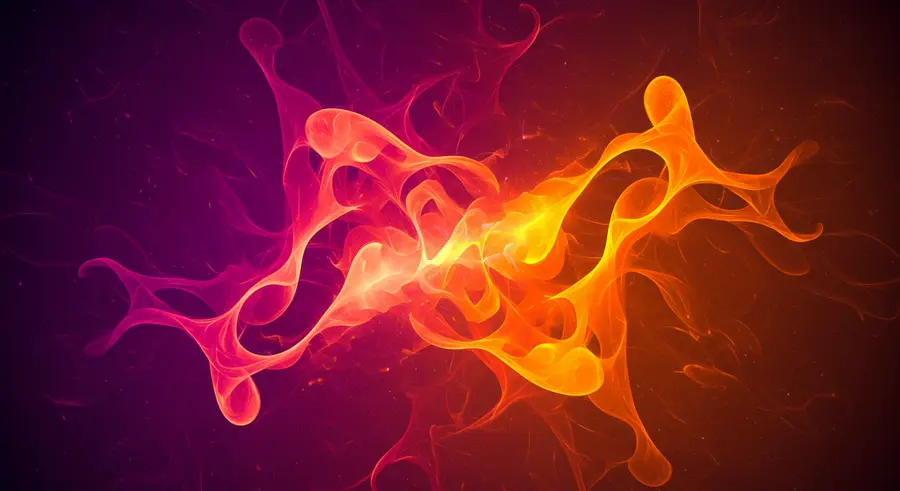
🔗 Inspiration & Further Exploration – Your Graphics Programming Guides Hub
This is just the tip of the iceberg! Creative coding is a vast and rewarding field. To continue your journey in graphics programming, I highly recommend these resources:
- The Official p5.js Website: https://p5js.org/ - Your go-to for documentation, examples, and the online editor.
- The Coding Train with Daniel Shiffman: https://www.youtube.com/@TheCodingTrain - Excellent video tutorials for all levels, a true visual programming guide powerhouse.
- The Book of Shaders by Patricio Gonzalez Vivo & Jen Lowe: https://thebookofshaders.com/ - For when you're ready to dive deeper into pixel-level manipulation with shaders.
- OpenProcessing: https://www.openprocessing.org/ - A community platform to share and explore p5.js sketches.
Let the pixels tell your story! Every line of code, a brushstroke. Compute, create, captivate. Happy coding!