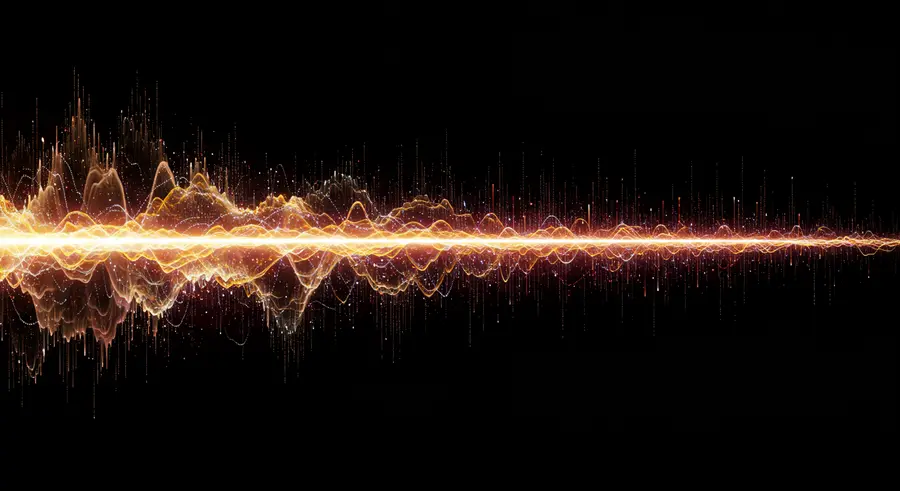Appearance
Unleashing GPU Feature Exposure: A Deep Dive into Artistic Expression with Shaders
Imagine a canvas that breathes, a brushstroke that evolves. Today, we’ll dive into the magic where algorithms meet aesthetics, and pixels dance to the rhythm of your code. As Elena "PixelCraft" Kuznetsov, my journey through the intricate patterns of snow crystals and the vastness of the night sky has always led me to the raw power beneath the surface – the Graphics Processing Unit (GPU). This powerful component is not just for gaming; it's a parallel processing powerhouse, a silent partner in crafting breathtaking visual art.
The Heartbeat of Visuals: Understanding GPU Capabilities
At its core, a GPU is designed for one thing: rendering visuals at incredible speeds. Unlike a CPU, which excels at sequential tasks, the GPU boasts thousands of smaller cores, each capable of performing simple operations simultaneously. This parallel processing power is what makes real-time graphics, intricate simulations, and stunning generative art possible.
Think of it like this: if a CPU is a meticulous sculptor working on one detail at a time, a GPU is an army of artists, each painting a tiny pixel on a vast canvas, all at once. This inherent design for parallel operations is the key to unlocking GPU feature exposure in creative coding.
Shaders: Your Artistic Brushstrokes on the GPU Canvas
The primary way we communicate with the GPU in creative coding is through shaders. These are small programs that run directly on the GPU, dictating how each pixel or vertex should be rendered. There are two main types:
- Vertex Shaders: These manipulate the position of individual vertices (the points that define shapes). Think of them as shaping the underlying geometry of your art.
- Fragment Shaders (or Pixel Shaders): These determine the color of each pixel. This is where the magic truly happens, allowing for intricate patterns, vibrant colors, and dynamic effects.
The beauty of shaders lies in their parallel execution. Every vertex and every fragment is processed independently and simultaneously, enabling complex visual effects that would be impossible to achieve efficiently on a CPU.
Code Example: A Basic Fragment Shader
Let's look at a simple GLSL (OpenGL Shading Language) fragment shader that creates a gradient.
glsl
void main() {
// gl_FragCoord is the pixel's coordinate on the screen
// iResolution is the resolution of the canvas (width, height)
vec2 uv = gl_FragCoord.xy / iResolution.xy;
// Create a color based on the UV coordinates
vec3 color = vec3(uv.x, uv.y, 0.5);
// Output the final color for the pixel
gl_FragColor = vec4(color, 1.0);
}In this snippet:
gl_FragCoordgives us the current pixel's screen coordinates.iResolution(a uniform variable passed from the CPU) provides the canvas dimensions.uvnormalizes the coordinates to a 0-1 range, making them easier to work with.vec3(uv.x, uv.y, 0.5)creates a color where red is influenced by X, green by Y, and blue is constant.gl_FragColoris the final output color for that pixel.
This simple example demonstrates how each pixel independently calculates its color based on its position, showcasing the fundamental concept of GPU feature exposure through parallel processing.
Beyond Pixels: GPGPU for Computational Aesthetics
While rendering pixels is the GPU's primary role, its parallel processing architecture makes it ideal for more general-purpose computations – known as GPGPU (General-Purpose computing on Graphics Processing Units). This allows artists to use the GPU not just for display, but for simulating complex systems, processing data, and even running machine learning models in real-time.
For instance, particle simulations, fluid dynamics, and cellular automata can be beautifully and efficiently computed on the GPU. Each particle or cell can be thought of as a "pixel" in a texture, and its state updated by a shader.
The Power of Textures as Data
In GPGPU, textures are not just images; they are data buffers. We can write to and read from textures within shaders, effectively using them to store and manipulate computational data. This allows for feedback loops where the output of one frame's computation becomes the input for the next, leading to mesmerizing evolving systems.
Imagine a fractal, a whispering echo of itself, infinite in detail. With GPGPU, we can calculate and render these intricate patterns with unprecedented speed, revealing their hidden beauty in real-time.
Optimizing for Impact: Maximizing GPU Performance
To truly expose the full potential of your GPU, optimization is key. Here are a few tips:
- Minimize Data Transfer: Moving data between the CPU and GPU is slow. Keep as much computation as possible on the GPU.
- Leverage Instancing: When drawing many identical objects, use instancing to send their data to the GPU once, then let the GPU draw multiple copies with varying properties.
- Profile Your Shaders: Tools like browser developer consoles can help you identify bottlenecks in your shaders.
- Understand Data Layout: Efficiently packing data into textures and buffers can significantly improve performance.
By understanding these principles, you're not just writing code; you're orchestrating a symphony of parallel computations, each line a brushstroke on your digital canvas.
The Future of Art: GPU Accelerated Creative Journeys
As WebGPU emerges, offering even deeper access to the GPU's low-level functionalities, the possibilities for creative coding are expanding exponentially. We're moving towards a future where artists can craft even more complex, dynamic, and interactive experiences, pushing the boundaries of what's visually possible.
GPU feature exposure is not just a technical term; it's a gateway to new forms of artistic expression. It's about empowering you to tell your story, pixel by pixel, with the raw, unbridled power of modern graphics hardware.
Let the pixels tell your story. Every line of code, a brushstroke. Compute, create, captivate.🎨✨🌌🖼️